
| Page 9: LandMap Quickstart - Texturing The Land Prims | Prev : Home : Next |
| The Texture Adjustment Menu If you click on any of the land prims you will get a menu. This menu lets you adjust various aspects of the texture such as scale and offsets. It also has several special modes. These will be covered later on. | 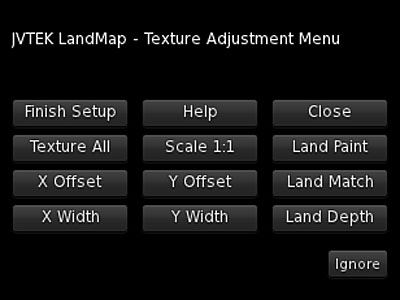 |
| Applying A Ground Texture To apply a ground texture of your choice simply select any texture from your inventory and drag it on to any land prim. | 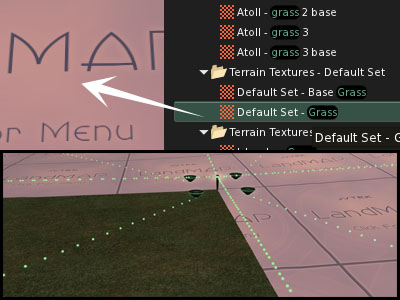 |
| Using Texture All If you want to apply the same texture to all the land prims you can use the [Texture All] option from the land prim menu. This will apply the texture on the prim to the rest of the land prims in the group. | 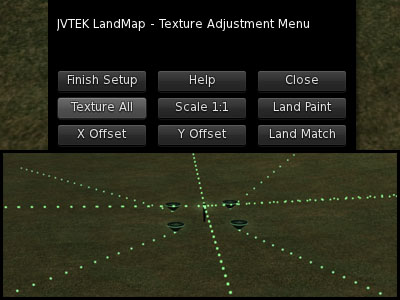 |
| Page 9: LandMap Quickstart - Texturing The Land Prims | Prev : Home : Next |